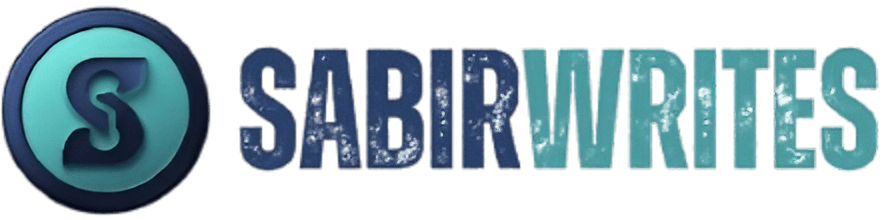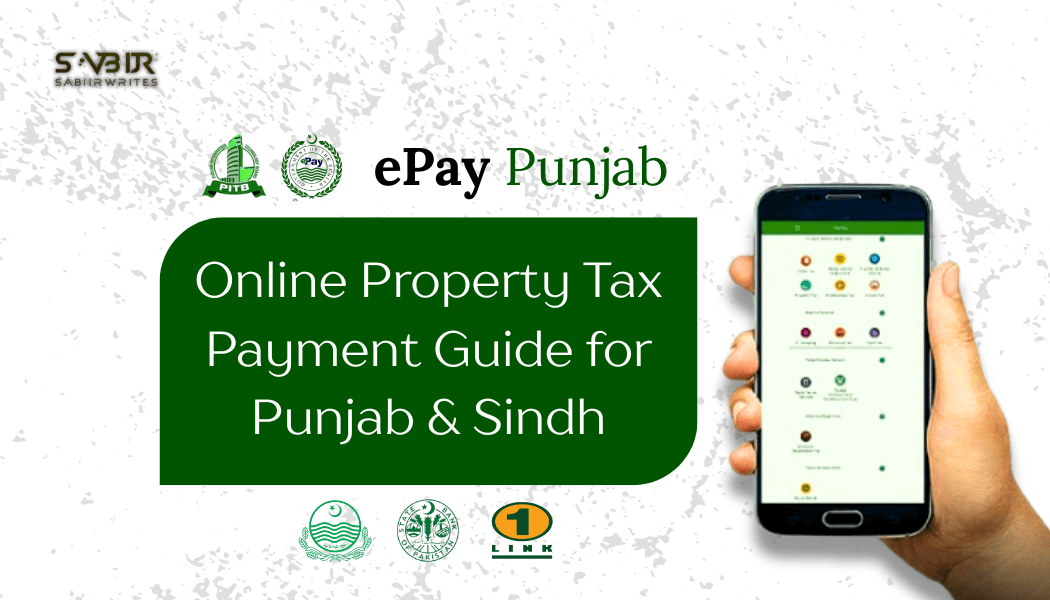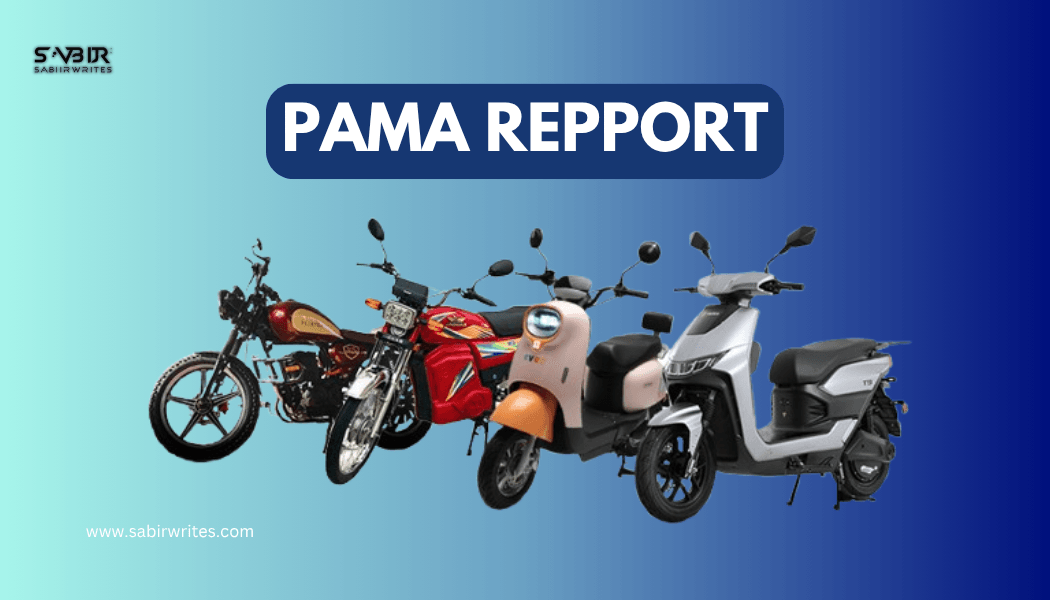Online Property Tax Payment Guide for Punjab & Sindh
Introduction – The Shift Towards Digital Tax Payments in Pakistan
Paying property tax is a legal obligation for property owners in Pakistan. The governments of Punjab and Sindh have introduced Online Property Tax Payment and mobile banking integrations to make the process fast, secure, and accessible from anywhere.
From Long Queues to One-Click Payments
Gone are the days of standing in long queues at excise offices or dealing with complex paperwork. With just a few clicks, you can calculate, pay, and verify your property tax without leaving your home. This guide covers both Punjab and Sindh’s online property tax payment systems for 2025, including step-by-step instructions, updated tax rates, legal frameworks, and penalties.
Why Paying Online Property Tax Payment is Beneficial
Paying online saves time by avoiding unnecessary travel and long waiting lines.
Convenience of 24/7 Access
The online system allows you to pay from anywhere, at any time, without depending on office hours.
Variety of Payment Channels
Multiple options are available, including mobile wallets, online banking, ATMs, and bank branches.
Security of Online Transactions
Government portals use encryption to ensure secure transactions.
Instant Payment Receipts
You can instantly download or print proof of payment, making record-keeping easier.
Growing Adoption of Digital Payments
Thousands of property owners now prefer digital payments, making compliance easier and more efficient.
Legal Framework for Property Tax in Punjab & Sindh
Property tax in Pakistan is governed by the Punjab Urban Immovable Property Tax Act, 1958, and the Sindh Urban Immovable Property Tax Act, 1958. These acts empower provincial excise departments to assess, collect, and enforce property taxes.
Who is Required to Pay Property Tax
Property owners of residential, commercial, and industrial properties in urban areas are liable to pay.
Purpose of Property Tax
Funds collected support municipal services like roads, sanitation, street lighting, and infrastructure development.

Collection Authorities in Each Province
In Punjab, the Excise, Taxation & Narcotics Control Department is responsible. In Sindh, the Excise, Taxation & Narcotics Control Department handles collection.
Consequences of Non-Payment
Failure to pay on time can lead to penalties, legal notices, and in severe cases, property sealing.
Latest Property Tax Rates for 2025
Punjab Property Tax Rates
In Punjab, rates vary by property location, size, and usage type.
| Property Type | Annual Rate | Basis of Calculation |
|---|---|---|
| Residential (Owner-Occupied) | 5% of Annual Rental Value | Based on market rental value |
| Residential (Rented Out) | 5% of Annual Rental Value | Higher ARV for rented properties |
| Commercial Properties | 5% of Annual Rental Value | Based on commercial market rates |
Small owner-occupied houses under 5 Marla in non-commercial areas may be exempt.
Sindh Property Tax Rates
Sindh calculates property tax using the Annual Rental Value system.
| Property Type | Annual Rate | Basis of Calculation |
|---|---|---|
| Residential | 15% of ARV | Depends on size and location |
| Commercial | 15% of ARV | Applies to offices, shops, warehouses |
Paying Property Tax Online in Punjab – Step-by-Step Guide
Step 1 – Access the Official Portal
Visit the Punjab Excise & Taxation Portal and select “Property Tax.”
Step 2 – Calculate Your Tax
Enter district, tehsil, property number or CNIC, covered area, and property type to see your payable amount.
Step 3 – Select a Payment Method
Choose from ATMs, online banking, mobile wallets like JazzCash or Easypaisa, or bank branches.
Step 4 – Make the Payment
Pay the calculated amount and receive a transaction reference number along with an e-receipt.
Step 5 – Verify Your Payment
Use the “Verify Payment” option on the portal to confirm that your payment has been recorded.
Paying Property Tax Online in Sindh – Step-by-Step Guide
Step 1 – Visit the Sindh Excise Portal
Go to the Sindh Excise & Taxation Department website and choose “Property Tax.”
Step 2 – Retrieve Your Tax Details
Enter your property number or CNIC to fetch tax details.
Step 3 – Select a Payment Channel
Choose 1Link bank transfer, online banking, ATMs, or mobile wallets like Easypaisa and JazzCash.
Step 4 – Complete Payment
Make the payment and download your receipt for safekeeping.
Step 5 – Verify the Transaction
Check the payment status on the portal to ensure successful processing.
Important Deadlines for 2025
In Punjab, the last date for payment is 30th September 2025, with a 5% rebate if paid before 31st August. In Sindh, the last date is 31st December 2025, and early payment incentives may apply. Late payments incur penalties ranging from 1% to 2% per month.
Penalties for Late Payment
| Province | Penalty Rate | Additional Action |
|---|---|---|
| Punjab | 1% of tax per month | Possible property sealing |
| Sindh | 2% of tax per month | Recovery via property auction |
Common Mistakes to Avoid When Paying Online
Avoid entering incorrect property numbers or CNIC details. Always save your e-receipt. Do not wait until the last day to pay, and use only official payment channels.
Frequently Asked Questions
Yes, both portals allow multiple property payments if you have their details.
No, refunds are rare. Contact the excise department for corrections.
Yes, if they own taxable property in Pakistan.
Penalties apply, and the property can be sealed or auctioned.
Conclusion – Stay Compliant and Go Digital
Paying property tax online in Punjab and Sindh is the easiest way to stay compliant, avoid penalties, and support municipal development. By using official portals, you can make secure payments, keep accurate records, and avoid unnecessary hassle. Pay before the due date to enjoy peace of mind and contribute to better public services in your city.