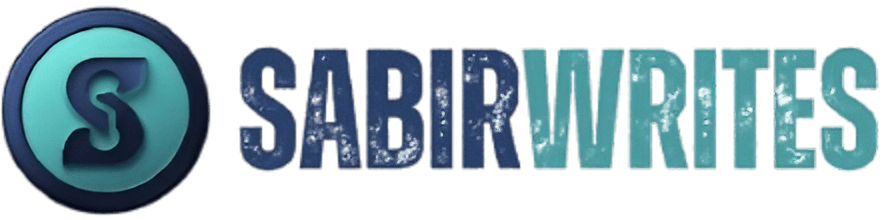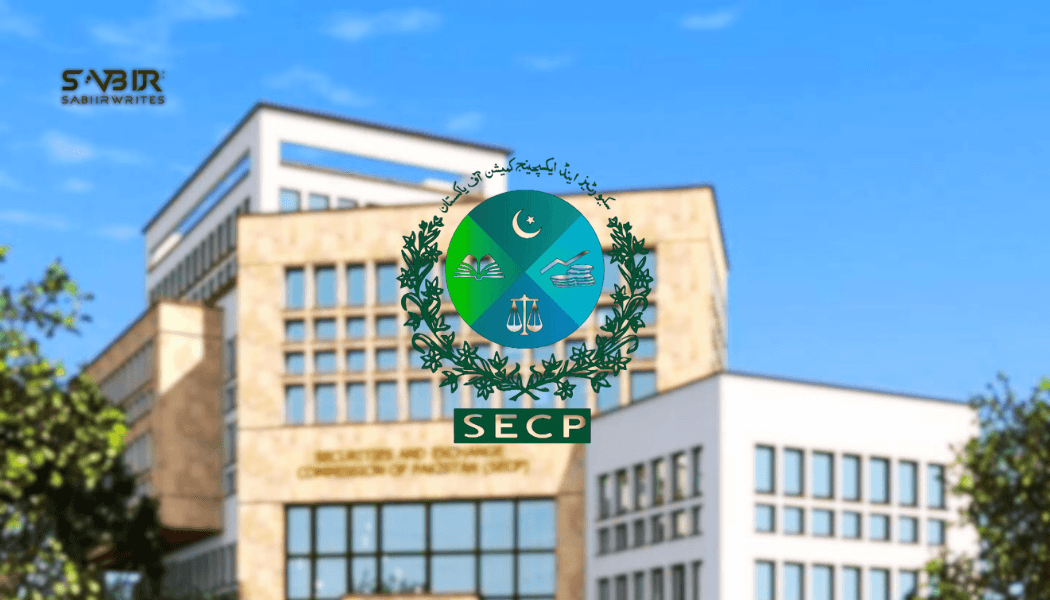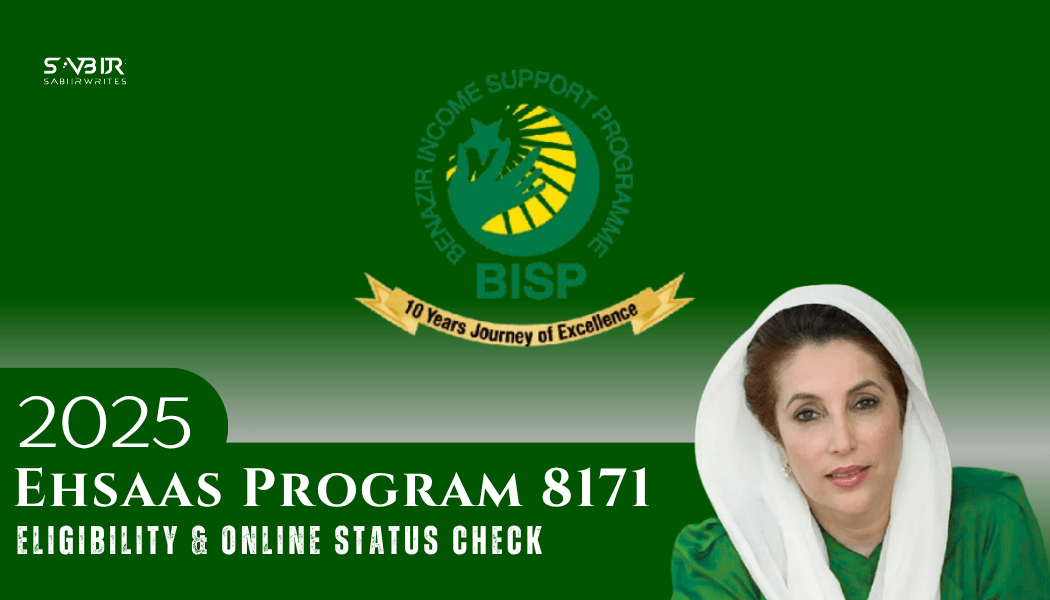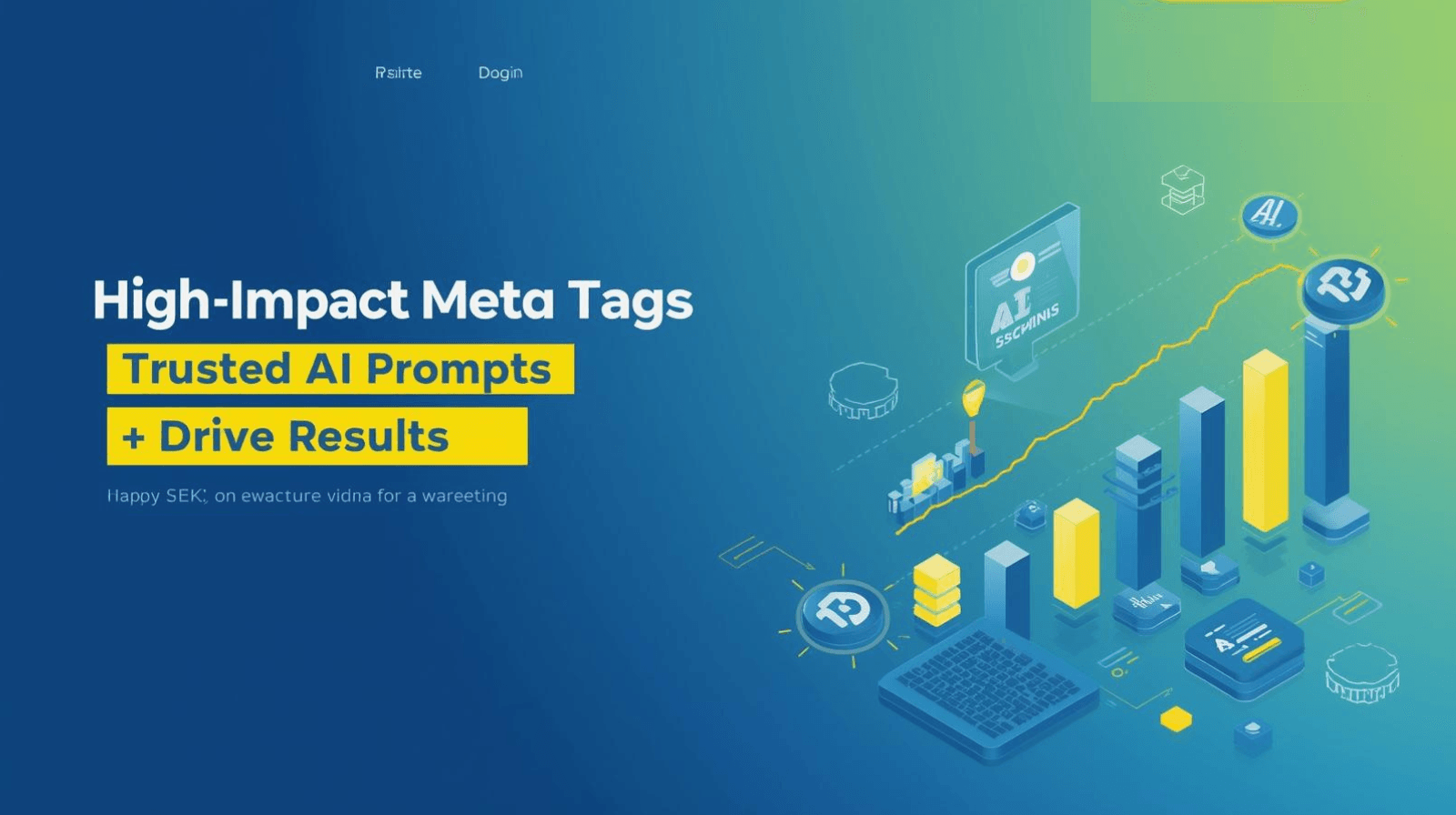Complete Guide to SECP e-Services Portal: How to Register, File, and Manage Your Business Online (2025 Update)
Introduction to SECP e-Services Portal
In Pakistan, business registration and compliance have evolved significantly, especially with the introduction of the SECP e-Services Portal. Managed by the Securities and Exchange Commission of Pakistan (SECP), this digital platform allows entrepreneurs, companies, and stakeholders to register their businesses, file mandatory forms, and make payments — all online. Whether you’re launching a new startup, managing a private limited company, or filing your annual returns, the SECP e-Services Portal is your go-to solution.
What is the Securities and Exchange Commission of Pakistan, and why does the e-Services Portal matter?
The SECP is the primary corporate regulator in Pakistan, overseeing company registration, securities markets, insurance, and non-banking finance. The e-Services Portal plays a vital role because it streamlines business registration and compliance, saves time by replacing physical paperwork with digital processes, and allows businesses to operate transparently while remaining compliant.
Benefits of Using the SECP e-Services Portal
- 24/7 Availability – Access anytime, anywhere.
- Faster Processing – Digital submissions reduce delays.
- Cost-Efficient – No travel costs or courier charges.
- Secure Transactions – Protected with encryption and digital signatures.
- Transparency – Track every application in real time.
Getting Started with SECP e-Services
Before using the portal, you must ensure that your system and browser meet SECP’s requirements.
System Requirements and Supported Browsers
- Operating System: Windows 7 or higher.
- Browser: Internet Explorer 11 (for DSC usage) or the latest Chrome/Edge for most functions.
- Internet Speed: At least 4 Mbps recommended.
- PDF Reader: For viewing application forms.
How to Access the Securities and Exchange Commission of Pakistan e-Services Portal
Visit https://eservices.secp.gov.pk. Click Sign In or Sign Up for new users. Use your email ID for login (CNIC is also linked to your account).
Creating a Securities and Exchange Commission of Pakistan e-Services Account
Step-by-Step Account Registration Process
- Go to the SECP e-Services Portal.
- Click Sign Up.
- Enter your full name, CNIC number, email, and mobile number.
- Create a strong password.
- Verify email and mobile via OTP.
- Log in with your credentials.
Setting Up Your Profile and Digital Signature
A Digital Signature Certificate (DSC) is mandatory for certain filings.
- Purchase DSC from an authorized provider (e.g., NIFT).
- Install DSC on your PC.
- Link it to your SECP profile in the portal settings.
Company Registration via e-Services Portal
Choosing the Right Company Structure
You can register:
- Private Limited Company
- Single Member Company
- Public Limited Company
- Non-Profit Organization (Section 42)
Name Reservation Process
- Go to Incorporation Services → Company Name Reservation.
- Search for name availability.
- Submit application with 3 name choices.
- Pay the fee online.
Submitting Incorporation Documents
- Memorandum of Association (MoA)
- Articles of Association (AoA)
- Scanned CNICs of directors
- Registered office address proof
After payment and review, SECP issues a Certificate of Incorporation.
Filing Statutory Returns and Forms
Annual Returns Submission
Every registered company must file an Annual Return (Form A) to SECP.
Steps:
- Log in to e-Services.
- Select Annual Return Filing.
- Fill details of shareholders, directors, and company capital.
- Submit and pay the prescribed fee.
Other Common Filings (Form 29, Form A, etc.)
- Form 29 – Change in directors or officers.
- Form 28 – Appointment of Chief Executive.
- Form 21 – Change of registered office.
Payment of Securities and Exchange Commission of Pakistan Fees Online
Payment Methods Available
- Credit/Debit Card
- 1Link Bank Transfer
- ATM Transfer
- Over-the-Counter Bank Deposit
How to Generate and Pay a Challan
- Open your filing application.
- Click Generate Challan.
- Select payment method.
- Complete payment and confirm on the portal.
Using the Securities and Exchange Commission of Pakistan e-Services Dashboard
Tracking Application Status
Go to My Filings → Status. View pending, approved, or rejected applications.
Managing Company Information and Records
You can update:
- Company address
- Directors’ details
- Capital structure
Common Issues and Troubleshooting
Login Problems and Account Recovery
Use the Forgot Password option. Check spam folder for OTP emails.
Digital Signature Certificate Issues
Ensure DSC drivers are installed. Use Internet Explorer for DSC-based filings.
Compliance Tips for Businesses
Avoiding Late Filing Penalties
Keep a compliance calendar. File returns at least a week before the deadline.
Staying Updated with SECP Regulations
Subscribe to SECP’s email alerts. Regularly check the Securities and Exchange Commission of Pakistan’s official website.
Security and Data Protection on Securities and Exchange Commission of Pakistan Portal
How SECP Safeguards Your Information
SSL encryption for all transactions. User authentication via OTP.
Best Practices for Secure Login
Never share your password. Change password every 90 days.
External Resources and Support
Securities and Exchange Commission of Pakistan Contact Details and Helpline
- Helpline: 0800-88008
- Email: support@secp.gov.pk
Helpful Government Links
FAQs – SECP e-Services Portal
No, only companies under the Companies Act need SECP registration. Sole proprietors register with local authorities.
Yes, the entire process is online via the e-Services Portal.
Not all, but mandatory for certain submissions, such as incorporation.
Yes, through 1Link or online card payments.
You’ll incur a late fee and possible penalties.
Conclusion
The SECP e-Services Portal is a game-changer for Pakistan’s business community, enabling entrepreneurs to register companies, file statutory returns, and manage compliance entirely online. By understanding the process and using the tips in this guide, you can save time, avoid penalties, and ensure your business stays compliant in 2025 and beyond.